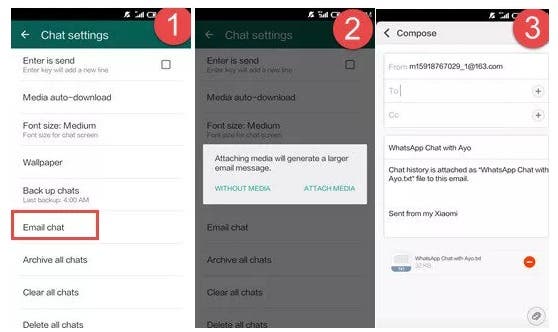Using Email to transfer WhatsApp messages is relatively easy and there are no too many steps.
What you have to do is:
- Open WhatsApp.
- Click on Settings > Chats Settings > Chat History > Email chat.
- Select the WhatsApp chat history files you want to transfer, you can also choose to attach media or without media.
- Next, you will go to the sending page, make sure you have already logged in your WhatsApp on the new iPhone, then send the chat history to it.
While this works, the email chat is not a perfect way, just sort of a makeshift method. You will not be able to view the chat history on WhatsApp like before.